
Apple at the WWDC 2013 conference announced the 10th edition of its Mac OS – the OS X Mavericks. Apple says the new OS comes with more than 200 features and brings in Maps, iBooks, Finder Tags and Tabs, better power efficiency and lots more.
Maps and iBooks: The Apple Maps makes an entry to the Mac OS, allowing users to send the location from their Mac directly to the iPhone for easier navigation. Maps has been integrated across Mavericks and will also allow developers to take advantage with an API. The iBooks Store will give access to over 1.8 million book titles.
Finder Tags and Tabs: Tags brings a new way to organise and find files anywhere on the Mac or in iCloud. Users can easily tag any file in the Finder or iCloud or when saving a new document. Finder Tabs helps to reduce the clutter on the desktop by consolidating multiple Finder windows into one window with multiple tabs. Users can customise the view for each tab, move files between tabs, and even run the Finder with multiple tabs open in full-screen.
Multiple Displays: Mavericks also makes using multiple displays even easier and more powerful. The menu bar and dock are available on any display, and users can now easily run windowed or full-screen apps on whichever display they choose, with no configuration required. Additionally, Mavericks also adds support for Apple TV and AirPlay that transforms HDTV as the second display.
Timer Coalescing and App Nap: These two features enabled improved power efficiency with the former grouping low-level operations so that CPU spends more time in a low-power state while the latter reduces the power consumption of the app that is not in use.
iCloud Keychain: Stores all website passwords, Wi-Fi information, credit cards in AES-256 encryption.
Interactive Notifications: Now users will be able to respond the FaceTime call, reply a message, check score etc. without leaving the current app.
The OS X Mavericks preview is available to developers today while Mac users will be able to get their hands on the OS later this fall.




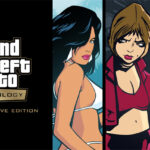
Leave a Reply