
The smartphone market has changed a lot in the last one year. While the top two positions have been dominated by Samsung and Apple, the third position has been more or less an open spot. BlackBerry, Nokia, HTC, LG and many other Chinese manufacturers have been fighting to be the world’s third largest smartphone manufacturer. LG’s prominence could be attributed to its partnership with Google for its Nexus device but it’s no secret that the company has lagged when it comes selling its ‘Optimus’ branded device. Though the most recent Optimus G Pro was a good attempt by LG, it’s 5.5-inch large display restricted itself to a certain set of crowd seeking a larger screen experience.
Now the company is back with another flagship – the LG G2. It’s in fact the first device from LG to drop the ‘Optimus’ branding for a simple naming scheme. But does a good name recall translate to a good device? We take a look.
Design:

The G2 adopts a new design and is in fact the world’s first device to sport physical buttons at the back. Yes, there are no buttons on the side or the front, except for software-controlled when you turn on the device but the usual Power/Lock, volume keys are shifted at the back. LG’s reasoning? According to their research, majority of the consumers hold their phones with the index finger below the camera and the placement of physical buttons at the same place, makes it easier for users to use. The buttons at the back may seem weird at first but they don’t really hamper your experience and takes few minutes to get adjusted to it. The three buttons that are placed back are Up/Down Volume keys and the Power/Lock button in the center that also doubles up as a small mirror to take self portrait shots. The things that you’ll find on the sides are a microSIM card slot, microUSB port and speakers at the bottom while infrared port, 3.5mm headphone jack at the top.

The front is covered with a 5.2-inch display with narrow bezel along with the earpiece, sensors and front-facing camera.
All in all, G2 has a very interesting design with the display and a narrow bezel attracting attention on the front and the buttons at the back.

Display:

LG G2 features a 5.2-inch IPS display that supports Full HD 1920×1080 display resolution. LG did a commendable job in integrating a large display in a compact form factor but we were somewhat worried that the phone’s narrow bezel would give rise to accidental touches at the side while holding it. We’re happy to report that is not the case. The display does not register accidental side touches and is quite accurate to detect the legitimate press on the screen. The screen also supports LG’s new KnockON feature, which we’ll talk on in detail below.
The display is quite bright with legibility in direct sunlight and sharp text and images.
Performance:

LG went with the Snapdragon 600 in the Optimus G Pro and since the G2 is the latest flagship, LG has understandably gone with the latest available Snapdragon from Qualcomm – the Snapdragon 800. The Snapdragon 800 is a quad-core processor clocked at 2.26GHz and is coupled with 2GB RAM, which is more than enough for the G2 to run effectively and its software features. There’s also Adreno 330 GPU to handle things on the graphics side.

Speaking of software, G2 runs Android 4.2.2 and is loaded with LG’s custom user interface. The interface remains unchanged from the Optimus G Pro but adds some new unlock effects few new features. The first and foremost is KnockON, which works by double tapping on the display to unlock the device. This looks like a gimmick initially but KnockON does work and that too effectively. There were very few instances where the phone failed to register our double taps. Also, KnockON works due to the power button placed at the back, which makes it a useful way to unlock the device. However, the only drawback we think KnockON has that it works only when you tap from the home screen. KnockON does not work if you do two taps to lock from the app drawer.

Next up is the Slide Aside. Slide Aside is a modification of QSlide that brings improved multitasking to Android. A user can multitask up to three apps at one time on the G2 with Slide Aside. To make this work, all a user needs to do is a three-finger swipe from right to left to ‘save the app’ and a reverse horizontal swipe to open the saved apps. The Slide Aside apps can also be accessed from the notification in the notification panel. We hope LG allows to save more apps in Slide Aside in the future.

The next noteworthy feature found on the LG G2 is Guest Mode. As the name implies, when under Guest Mode, the phone gives restricted access to the one using the device. In short, the user will not have access to the app drawer or the settings menu when using under the Guest Mode. Setting up Guest Mode is a breeze and the good part is you can select good number of apps to be included in the Guest Mode.


Other software features include Clip Tray that copies everything to a master clipboard so that it can be pasted anywhere, anytime; Capture Plus feature present in the default browser captures a screenshot of the complete webpage; QSlide that overlays two apps along side the actual interface to juggle between three on-screen apps; Quick Remote to transform the device into a universal remote control; QuickMemo to take handwritten notes quickly and easily and lots more.


However, there’s one thing that hinders the user experience a bit – the notification panel! With the default controls and the QSlide and Quick Remote on, the panel takes the complete display while keeping the email and other notifications at the bottom. The easiest workaround is to deactivate the QSlide and Quick Remote to free up some space on the notification panel but there shouldn’t be any need in the first place. We hope LG works on the notification panel in the future software update and show email and other notifications pushing the infrequently used apps like Quick Remote at the bottom and not the other way round.
Camera:
LG G2 features a 13 megapixel rear-facing camera with Optical Image Stabilisation (OIS). The camera on the G2 takes great pictures and offers lots of enhancements to spruce up the picture. The manual focus is also a big plus, which very few phones currently offer. Check out the sample shots and a video.
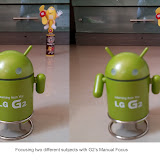 |
| LG G2 Sample Shots |
Quick Window:


One of the accessory that stands out for G2 is the Quick Window cover. Although it’s clearly inspired from Samsung’s S View cover, LG has managed to improvise their iteration to do more. Since G2 does not have a removable back, the Quick Window snaps on the back of the device. The front has a large cutout for the display while the back is the plastic body that protects the back but gives access to the buttons as well as the camera. The best part of the case is that the phone detects it automatically.

With Quick Window, users can quickly receive calls or messages, change music tracks and even watch dials. KnockON also works with Quick Window and two taps on the screen will also turn on/off the display. LG could really enhance the use of Quick Window if they enable picture taking capability wihtout having to open up the case.

Battery:
LG G2 packs in a 3000mAh battery in its slim and compact body and easily manages a day on 3G and moderate web surfing.
Conclusion:
So is the device worth? One word: Yes! LG has been consistently improving the quality of its devices and G2 is definitely the Korean company’s best creation. It sure took a bet on the placement of the physical buttons but that shouldn’t be much of a problem, thanks to KnockON.
The phone retails for Rs. 36,999.
Pros: Compact Design, Display, Camera
Cons: Cluttered Notification Panel
[twitter float=”left”][facebook float=”left”] [reddit float=”left”] [google_plusone size=”tall” float=”left” annotation=”bubble” language=”English (UK)”]





Leave a Reply