
As an operating system, Chrome OS holds a lot of promise. The OS is fast and requires very little resources, making it a perfect companion for a laptop. But is it enough to lure desktop users?

Asus introduced their Chromebox in the Indian market last month and the box tries to play with the Chrome OS’ advantages. Asus’ offering is a small device that boasts all the internals in a 12x12cm box and features an attractive design. Clad in a matte finish, the Chromebox features four USB 3.0 ports (two at the front and two at the back), an Ethernet port and an HDMI or DisplayPort for display output. There’s also an audio jack at the back and an SD card slot with Kensington lock support at the side. The Chromebox also supports VESA mounting for supported monitors.
Asus sells Chromebox in three SKUs – one powered by a Celeron processor, another with a Core i3 and the top-end one targeted at enterprise with Core i7. We received the base Celeron model powered by a 2955U chip, 2GB RAM and integrated Intel HD graphics.

Using the Chromebox is really easy since you’re basically using a browser. Just login to the Chromebox with your Google account credentials and the device will sync all the data from your previous and currently opened Chrome sessions. Although apps don’t work like we have it on a Windows machine, the OS does support browser-based apps that can be downloadable from Chrome’s App Store. Contrary to popular belief, the OS also supports a variety of offline apps that can be used when you’re not connected to the internet.

As far as performance is concerned, the Celeron and RAM combo makes most things run efficiently with a fast bootup time. However, the combo suffers when you try to stress it by opening more than 25 tabs. Hopefully, this wouldn’t be an issue in the higher priced Intel Core powered variants since they have a better processor and double the RAM.
Asus bundles a keyboard and a mouse with the Chromebox but requires an additional investment of a monitor. I tried the Celeron-powered Chromebox with a Full HD monitor but the more faster SKUs are capable ot delivering 4K UHD and even dual displays.
All said and done, Chrome OS powered Chromebox does have its share of advantages and disadvantages.. The advantage here is faster performance with the latest OS since all updates are handled by Google automatically whereas disadvantages include limited app support as well as additional hardware cost that makes it at par with Chromebooks or Windows-based notebooks.
The Chromebox pricing starts from Rs. 21,000.
Rating:![]()
Pros: Compact, Fast performance
Cons: Requires additional hardware investment, Limited app support




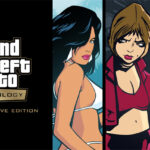
Leave a Reply