
With the rise in the sales of Android devices, hackers have been attracted to the one of world’s largest mobile platform. According to reports by Mcafee and Norton, Android is the number one target by hacker’s for malware, making it necessary for users to protect themselves from any untowardness. We’ve been trying out Norton’s Mobile Security suite that not only promises to save users from malicious attacks but also help to protect from physical theft.
Installing Norton Mobile Security (NMS) is a breeze however; it does not rely on Android’s ubiquitous Market. Instead, you have to head to http://www.norton.com/nms from your Android phone’s browser and download it manually. Once downloaded and installed, punch in the license key to validate the annual subscription.

One thing Norton has revamped over the years is the user interface. The no non-sense and easy-to-understand UI from the desktop version has been carried to the Android variant as well. As evident from the screenshot, NMS can basically perform four features – setting up anti-theft in case of a physical theft of a device, prevent malware, SMS & Call blocking function and prevent any phishing attack.

The first feature of the NMS is the Anti-theft feature. With Anti-theft activated, a user can lock, locate or even wipe their device remotely by just sending an SMS. The feature allows you to set a password and add up to five “trusted buddies” who can help lock or unlock the device by using the special SMS commands. The functions carrying out by a short message works perfectly, however, there are some limitations. The locking, locating and wiping function relies on sending an SMS to the user’s number which could be a pro and a con. Positive only if the user has enabled the SIM card lock function that will lock the device in case the SIM card is removed. However for those who haven’t and if a SIM card is changed, the anti-theft feature becomes ineffective. For such situations, I think a web-based solution is very much needed that will allow a user to do the same things he would do via an SMS.

But on the bright side, SMS function is pretty neat. In case, a user forgets the password, previously added trusted buddies can just send an SMS to unlock the phone.
Anti-malware works the same way as a normal anti-virus would do. It will check the files present in the phone against its definitions to detect malware. Unobtrusive once you schedule it to do it automatically.
Call and SMS blocking works as intended. Block a particular number or all to bar numbers and messages.

Finally, it’s the Web protection that helps to block fraudulent websites. Well, I didn’t come across any malicious website to try this feature but it’s a good thing to know that it will protect my device. Unfortunately, it works with the stock Android browser only.
So all said and done, it comes down to one question – is it worth it? Well, it totally depends on how you look at the app. NMS is more than an antivirus suite for Android and if you happen to use different apps for all these features, it’s better to have one with an easy-to-use interface.
Norton also has Norton Security Lite in the Android Market and is expectedly, a stripped version that gives anti-theft and anti-malware features. The Norton Mobile Security retails for Rs. 599 for a single device license.
Rating: 
Pros: Easy-to-use, Unobtrusive
Cons: No web-based anti-theft solution




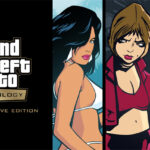
Leave a Reply