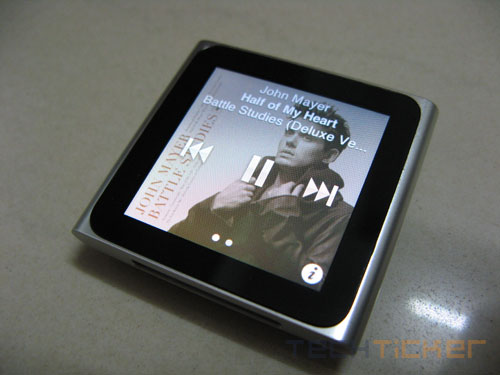
Over the years, iPod nano has undergone a lot of changes. What started as a sleek, tall audio player for the first two generations was revamped as short and fat video player in the third generation and the fourth generation adopting the ol’ tall sleek look while the previous gen adding a camera to the mix. The latest generation however, is totally different from what we’ve seen in the past.

The sixth gen iPod nano is the smallest nano till date and gives away the click-wheel and the camera to integrate a touchscreen display. It’s a multi-touch display akin to the iPod touch and iPhone but only smaller.

The new nano adopts a similar ‘square’ design to the iPod shuffle and even boasts a clip at the back. Additionally, the top side features buttons like +/- volume and sleep/wake whereas the bottom side has a 3.5mm headphone slot along with the data cable connector.

The iPod nano has a 1.54-inch TFT display supporting up to 240×240 pixels or 220ppi, making the interface and the icons look sharp. Apple has created a UI which is similar to the iOS but the fact is that the nano isn’t running the app-friendly iOS, which means installing apps on the nano is not a possibility. But just in case, even if it were possible, running any kind of app wouldn’t be any fun on such a miniscule screen.
Anyways, the nano’s UI works similarly to the iOS like swiping the home screen, holding an icon to jiggle and rearrange its position or using the multi-touch display to change the screen’s orientation. Since the only buttons present are used for volume and standby, all the important functions are expectedly, controlled via the screen.
Tapping the icon will let you play songs or view images or swiping to the left will allow to dig deep into the menu. However a user can hold down a finger to return back to the home screen. Overall, the UI is pretty much a breeze to use.
Moving onto its audio quality, Apple bundles the nano with a normal earphones. The audio quality good and seems to be an improvement from the previous generation nano.

The new iPod nano comes with additional features like Shake to Shuffle, built-in FM Radio, Fitness supporting Nike + and VoiceOver. Just like the previous generation, the FM Radio supports Live Pause, which is a really nifty feature. What Live Pause does is that it records up to 15 minutes of FM broadcast that can be played back. But one thing to note here is that this recording is not allowed to be stored. Another helpful feature present in the FM Radio is tagging. Tagging a particular song will save the details of the song and the next time you sync the device with the iTunes, the software will allow to preview and buy the song from the iTunes Store.

On the fitness front, iPod nano is equipped with a built-in pedometer. The player can keep a record of your steps and even supports syncing with Nike+iPod Sport Kit.
VoiceOver has somewhat become a standard in Apple’s iPod line and the feature finds the place in nano’s new generation as well. The VoiceOver tells the name of the song and artist in over 29 languages.
To sum this up, for a player so small, a touchscreen display seems to be overkill. But considering touchscreen as the one of the most sought feature in today’s mobile devices, we can’t really complain if Apple is trying to cash in on the demand. The player promises a full day audio playback and is targeted at users who are looking for a touch-enabled music player.
It comes in multitude of colors in two storage capacities – 8GB and 16GB and is priced at Rs. 10,700 and Rs. 12,700 respectively.
Rating: 
Pros: Multi-touch screen, UI
Cons: No video support




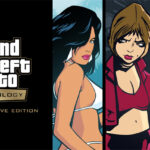
Battery life is a dismal 3-4 hours. Despite having mine replaced 4 times and running just continuous music, all 4 suffer from same battery issues.