
The ways by which our computers can get affected have increased in recent years. The hackers have become smart but if you want to keep them at bay, you must have an antivirus suite that is smarter enough to thwart these attempts. The latest version of Symantec’s Norton Internet Security claims to do just that and we’ve been trying it out for couple of weeks to see if it really stands true to the claim.
Symantec’s Norton Internet Security 2011 (NIS) suite is a kind of a middle variant of all the Norton products where it provides more features than the regular Norton Antivirus but does not provide the benefits of backup, like the Norton 360. And if you’re concerned between the difference of Norton Antivirus (NAV) and Norton Internet Security (NIS) – NIS provides additional advantages like parental control and identity protection that helps to save from scummy sites, safeguard login, passwords and more.
Installing NIS 2011 is a breeze. By that, I mean literally. The suite was installed in just under a minute, allowing me to setup virus, malware and spyware protection quickly.

Once installed, users are greeted with a revamped user interface of the suite. It’s a subtle revamp from NIS 2010 but this time it disseminates more information about a computer’s protection and performance status in one easy-to-read panel. Another improvement on the design front is the ability to control few Norton-related services right from the dashboard.

First is the Norton Protection Map that provides latest information on the threats discovered by Norton and showing them on the globe. Other services that can be accessed directly via the bottom side of the NIS main screen is Online Backup, Online Family and Safe Web.
Talking about its performance, NIS 2011 is a winner here too. Just like the previous iteration, Symantec has concentrated on making the product blazing fast and I would say, they’ve managed to pull it off. In addition to the quick installation, NIS 2011 is fast when it comes to scanning too. According to a third-party score provided by PassMark Software, NIS 2011 scans 61 percent faster when compared to its competitors. This claim is somewhat debatable but performing a not-so scientific test revealed that their claim holds water. NIS 2011’s scanning is considerably faster when compared to a Norton 2010 AV suite.

But all these improvements don’t really matter if the solution is not able to protect. Good for us is that NIS scores on the protection front as well. NIS was able to block unauthorized attempts and even tracked down few cookies and malware during an idle scan. NIS’ protection basically relies on two things – SONAR 3 and Reputation-based security. SONAR 3 provides zero-day protection that checks the behavior of the file and if it finds suspicious, it blocks the file so no unsolicited code can be run.

The Reputation-based security takes into account of 58 million Norton Community Watch members. With the integrated Insight 2.0, the suite checks the integrity of the initiated or downloaded application and also gives performance alerts about its CPU and memory usage, so as to allow users to close down the app to improve their PC’s performance.

Another nifty tool that Symantec provides to its users is during times when the PC won’t boot up at all. This could be due to a virus and Norton Bootable Recovery Tool, which is exclusive to its users helps to boot up the PC. The tool creates a customized rescue boot disc to allow booting into safe mode and work to remove the threats.
So is the latest version of NIS worth investing? Well, if backing files is not on your priority list, NIS can easily suffice your needs to protect the PC. It may not be as revolutionary like the NIS 2010 but it certainly is evolutionary that refines the already good product, better.
Norton Internet Security can be bought for Rs.2,530 for a three-PC license or Rs.1,220 for a single license. NIS 2010 users can get a free upgrade to the latest version by downloading it and keying in their 2010 product key.
Rating: 
Pros: Easy Installation, Fast, User Interface
Cons: Bit Pricey




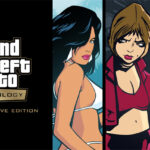
Leave a Reply