
Western Digital stepped into the digital home entertainment with WD TV. WD TV was a solid built device that allowed users to watch hi-definition movies, pictures or even listen to music right on their television set. And needless to say, it pleased the crowd even though it lacked one of the most important features used today – connectivity. Western Digital has now worked on the drawback and is back with the latest incarnation known as WD TV Live.
WD TV Live not only carries all the great codec support of WD TV but also solves the connectivity issue by integrating Ethernet port and supports Wi-Fi via USB adapter. Amongst other new things, WD Live TV comes in matte charcoal grey as opposed to shiny black of WD TV and adds Component video.
WD TV Live’s package contents include the WD TV Live device, power adapter, Composite A/V, Component video cable and remote. Here’s a quick look at the supported formats:
Video – AVI (Xvid, AVC, MPEG1/2/4), MPG/MPEG, VOB, MKV (h.264, x.264, AVC, MPEG1/2/4, VC-1), TS/TP/M2T (MPEG1/2/4, AVC, VC-1), MP4/MOV (MPEG4, h.264), M2TS, WMV9
Photo – JPEG, GIF, TIF/TIFF, BMP, PNG
Audio – MP3, WAV/PCM/LPCM, WMA, AAC, FLAC, MKA, AIF/AIFF, OGG, Dolby Digital, DTS
Playlist – PLS, M3U, WPL
Subtitle – SRT, ASS, SSA, SUB, SMI
Setting up WD TV Live is a breeze. Users have the option of attaching the regular Composite A/V cable (Red-Yellow-White) to view SD content or can go for Component video (YPbPr) or HDMI 1.3 (need to buy separately) if they want to enjoy hi-definition. Rest of the things are easy – just connect the AC adapter and the loaded USB HDD, flash disk, NAS etc. and fire up the player to enter the world of network ready HD media player. Oh, by the way, it supports FAT32, NTFS and HFS+ formatted drives, so it doesn’t matter if you use a Windows or a Mac.

As easy is its initial setup process, easier it is to execute commands. The UI is very easy to adapt. Plug a USB flash drive or external hard drive, it detects in a jiffy. It scans through the stored content and the supported content is sorted under respective categories (viz. Videos, Pictures, Music), which can then be surfed according to the recent additions, date-wise, all and more. Users can also list content in different modes like thumbnail, list or preview (for video).

Another interesting thing WD TV Live adds is the ability to act as a file manager. User can copy, move or delete files from two connected USB disks or any other network device or computer. This is a nifty feature if you want to move a file from your say, NAS or PC on the network to USB HDD so that instead of streaming, WD TV Live plays directly from the HDD.

Although WD TV Live is a successor of the WD TV, it may not be termed as a true one. Because even the device boasts internet connectivity, the only thing included is an Ethernet port. Now we don’t know about you but we definitely don’t have our routers placed within the vicinity of the TV, which kind of becomes a difficult job if you have a non-wireless network at home. For Wi-Fi enabled users, this does not get good either. You need to buy a separate USB Wi-Fi dongle that should be compatible with the device or bridge another router by plugging the LAN cable into WD TV Live’s Ethernet port. Of course, the first option seems convenient and which is also the way we tried but to our dismay, WD TV Live did not accept our dongles (we tried a D-link and an Airlive model). Agreed that Western Digital is working on making more and more USB dongle and routers compatible, WD TV Live should’ve come with built-in Wi-Fi in the first place. This would’ve not cropped up the incompatible USB dongle issue and also save some consumer’s money.

However, connecting WD TV Live to a network has its own advantages. You can stream content straight off the home network, hook up a Network-attached storage device or if you consider something like streaming online music or videos, WD TV Live offers that too. It can stream video content off YouTube, Pandora and Live365 for music and Flickr for photos.
Another thing, which is passable but “should’ve been there” is the lack of playback buttons on the device. Everything is controlled via the remote control and if unfortunately you lose it or the remote defuncts, the only option is to buy a new one. Without the remote WD TV Live is nothing but a heavy paperweight.
Wild guessing the possible features in the next generation makes us believe that WD TV Live+ (which we’re calling it here) may work on the drawbacks of WD TV Live and bring some physical buttons as well as integrated Wi-Fi. Maybe throw in a web browser or Twitter/Facebook integration. Ok, it’s actually too much to ask from a media player but it would be nice to have it. Don’t you think?
To wrap this up, WD TV Live is one of the easiest ways to enjoy full HD as well as stream online content on your large TV set. Its wide variety of format support is what makes it more convenient but we shall not forget it’s not without its share of flaws. Hopefully, WD will rectify in the future iteration.
WD TV Live sells for $150 (actually $119 on Amazon) in USA while it’s pegged at a hefty Rs. 10,500 in the Indian market.















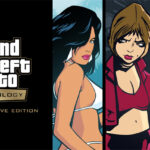
Leave a Reply