
It seems a good day today for PlayStation users. Sony has announced that the PSP and PS3 consoles will undergo a firmware update pretty soon. They have also given a changelog of what can be expected from these updates. Despite the rumored updates, PSP users will have to suffice with couple of changes with one being a major one, of direct access to PSN store. The addition of PlayStation Network icon on the XMB enables a user to directly download content via Wi-Fi. A sleep timer and a makeover of the XMB interface is also included in this update.
PS3 users on the other hand are in for a treat with a number of changes. Here is the copy pasted text of the updates.
Support for the PS3 Official Bluetooth Headset – we’ve told you about the upcoming Bluetooth Headset and SOCOM: U.S. Navy SEALs Confrontation Bundle on the Blog. This latest firmware installment enables High-Quality (HQ) mode, which delivers clear and wide-band online voice chat. On top of that, an added on-screen indicator shows battery status, volume level and use of HQ mode.
PlayStation Trophies interface enhancements – I know that many of you are busy collecting trophies and raising your PlayStation Trophy level. This update makes sharing and comparing your trophies with your friends even easier. On 1st part of the profile page you’ll see a symbol under level that represents level and the actual percentage towards the next level along with the existing level meter. The level symbol carries over to the trophy comparison screen where you will now be able to see your level, your friend’s level and the percentage towards the next level for both users along with all of the game by game comparison information you see today.
Friend status – Offline friends on your Friends list will have information below their avatars that will indicate how long it has been since they were last online.
Video – This update adds the Scene Search feature similar to the feature on the PSP. Activating this feature while viewing a video on the PS3 will break the video up into scenes that you can quickly access by pressing the X button. You can break the videos into one, two or five minute intervals. In addition, you can now choose to have all of the videos under the video section of the XMB play in sequence. Go to Settings then Video Settings to turn this option on.
PlayStation Store – We’ve added a redeem codes option right on the store to make it easier to redeem your PlayStation Network Cards and promotion codes. In addition, PlayStation Network Sign Up and Account Management have been redesigned.
Power Save Settings – You can now set your PS3 and wireless controllers to turn off automatically after set periods of inactivity. Go to Settings then Power Save Settings to turn on these features.
Background Downloading – You now have the option to set the PS3 to turn off automatically after a background download or installation of content has completed. This option is available when you turn off the system from the button under [Users] while content is being downloaded or installed.
In-game Screenshots – this tool will allow everyone to capture, share and in other words, immortalize their favorite gameplay moments. This will be supported on a game by game basis. Please check back to find out which games will support this feature.
In addition to all of the features above there are some additional features and enhancements included in 2.50.




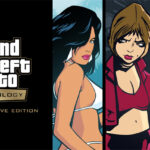
Leave a Reply