
Microsoft has been quiet as to how eligible Windows 7 and Windows 8 users will get their free copy of Windows 10. However, it seems Microsoft has opened to gates to the free upgrade by allowing users to reserve. A notification will appear in a user’s taskbar asking them to reserve their copy and will be downloaded in the next few weeks once the OS is released.
Users will be greeted with a menu like the one above that will ask users to line up in the upgrade queue and even explain some Windows 10 features.
The free upgrade to Windows 10 from Windows 7 and Windows 8 will be a limited time offer, in this case, a year.
Can’t wait for the notification to appear? Follow the instructions below to get an update icon in the taskbar.
Open Control Panel Open Administrative Tools Open Task Scheduler Expand on the left “Task Scheduler Library” Expand Microsoft Expand Windows Scroll down and Expand Setup Click the folder “GWXTriggers” On the far right is a bunch of options Click “Run”
[VentureBeat via Reddit]




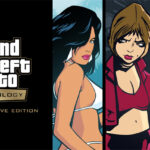
Leave a Reply