
As expected, Microsoft has flipped the switch for the Windows 8.1 update. The update is now available for free from the Windows Store to existing Windows 8 users. The update brings many new things like a redesigned Windows Store, better integration with Microsoft services, improved multi-tasking, performance, better snap view and more. Check out a detailed description of some of the features below.
– Highly personal. An improved and more customizable Start screen with variable tile sizes, more background designs and colors so that each Windows device will look completely unique and personal to the individual. In addition, customers can choose how to start their Windows experience – at the Start Screen or directly in the familiar Windows desktop.
– More familiar and easy to navigate. As an iconic part of the Windows experience, Windows 8.1 brings back the Start button as a familiar point of navigation. An All Apps view lets users see all of their apps at once for easy access and new clicks and cues as well as a Help and Tips app that get you up to speed quickly.
– Enhanced Search. The new Bing Smart Search provides the easiest way to find anything on the device or on the Web in one beautiful and easy consolidated view. Simply swipe or type from the start screen and Smart Search will find it– whether it’s a document on your PC, a photo album in the cloud, a favorite app, or a website.
– Wide range of apps and services from the Start. Windows 8.1 is the most complete out-of-the-box experience. It offers a range of apps and services that are available from the Start screen, allowing customers to quickly and easily do the things they love on Windows, including video chatting via Skype, effortless email in the Mail app, writing a proposal with Office. And Windows 8.1 comes with the new Internet Explorer 11 (IE11), which is fast, fluid and the only browser designed from the ground up for touch devices.
– The best for multi-tasking and productivity including displaying and using up to four apps side by side, flexible windows sizing for each app on the screen, the ability for one app to launch another app and improved multi-monitor support allowing users to view the desktop or apps from the Windows Store on any or all monitors.
– Deep cloud integration with SkyDrive, making it easier than ever to work from anywhere and know that your files are always accessible – across devices and locations. With SkyDrive Smart Files, users can create, edit, save and share files anywhere, anytime, on whatever device is being used.
A beautifully redesigned Store. The new design of the Windows Store improves how great apps are showcased and makes it easier to get the apps you want. Fresh layouts and categories such as ‘New & Rising’ make it easier to stay up-to-date on the hottest new entries to explore. Personalized recommendations use Bing’s advanced recommendation and relevance system help you find new favorites. And with Windows 8.1, apps are updated automatically by default, so you always have the newest and best version of any app. New apps are also continually being delivered to the Store by popular developers including Evernote, Facebook for Windows 8.1, Hulu Plus, Adobe Photoshop Express, eBay, Netflix and NOOK.




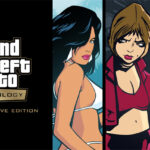
Leave a Reply